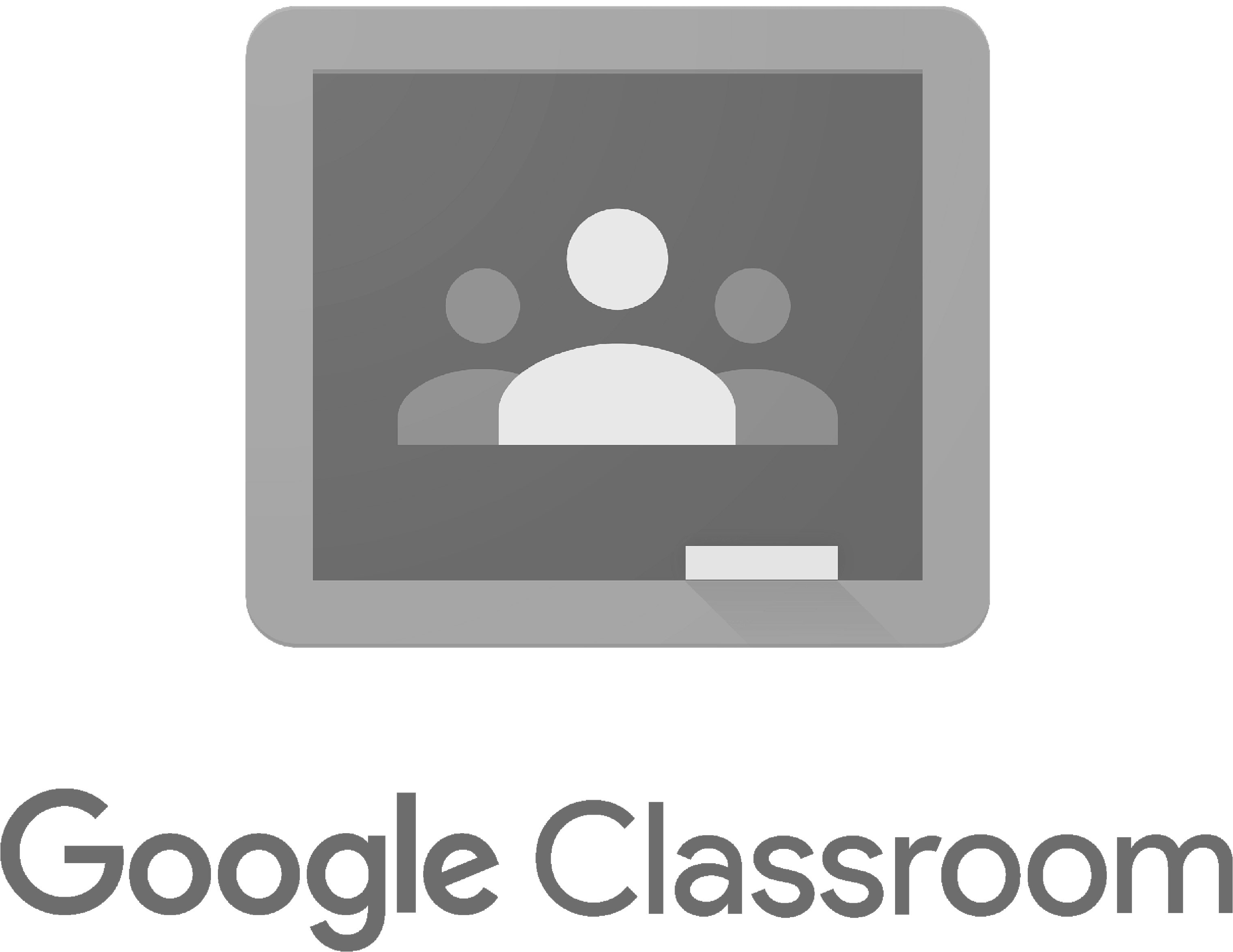Installation guide for public Dugga API
How to start using the public Dugga API
To use the public Dugga API, you need to fulfill the following criteria:
- An active Dugga license account.
- An RSA private/public key pair. This should preferably be created on a local computer and the private key kept in a secure place. For test purposes you can also create one from our website at: https://api.dugga.com/v1/authentication/generateRsakeypair
Get started in just 2 simple steps
1. Send an email to support@dugga.com and let us know that you would like to use the public Dugga-API. We will then contact you to get the public key and then you are ready to go. We recommend creating two key pairs. One for test purposes and one for production use.
2. As soon as we have added your public key to your account, we will send you a sample code written in C# for dotnet core, that demonstrates how to use each available function published in the API. A programmer familiar with how to make http requests and another object-oriented programming languages should be able to follow and translate the code samples to other languages.The API is published on 2 sites, one for your test and development activities and one for your live production data: https://testapi.dugga.com and https://api.dugga.com. The only thing you need to add is your private key so that you can see the live sample use of the API of your own Dugga data.
partners: