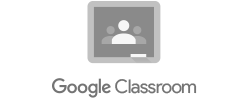Register free trial
Want to experience all the benefits with Dugga? Simply enter your work email below.
why dugga?
easy-to-use
Simple, flexible and integrable with several platforms in the school’s digital ecosystem (Google, Microsoft)
integrate
Part of a digital ecosystem – seamless integrations with Microsoft 365/Teams, Google G-suite and an open API for other popular learning platforms
fair
Anonymous correction and assessment. Automatic plagiarism analysis. Equal conditions for everyone with pedagogy-driven technology
time saving
Easy to get started. Twice as fast as handwritten samples with editing function. Automatic correction and grading
secure
5 Security Modes: Open Mode, Xit Check, Locked Mode + Possibility with Live/AI Proctoring Solution for “Remote High Stakes Exams”
collaborative teaching
Build and share your assessment library. Collaborate with colleagues for pedagogical excellence.
partners: